SHARED CALENDAR WITH MICROSOFT 365
En ITD Consulting Costa Rica, comprendemos que organization and time management are fundamental to any business's success. In an increasingly dynamic and competitive business environment, the ability to efficiently coordinate and schedule activities is crucial for maintaining productivity and ensuring projects run smoothly.
This is why we offer a shared calendar solution through Microsoft 365, an essential tool that facilitates collaboration and enhances time management efficiency within your team. By adopting this collaborative scheduling technology, you can transform the way you plan and execute daily tasks, ensuring that all team members are synchronized and aligned with common goals.
The Microsoft 365 shared calendar not only allows for better coordination of meetings and events but also provides full visibility into team members' schedules, making it easy to schedule activities without time conflicts. Additionally, the collaborative Microsoft 365 calendar integrates seamlessly with other Microsoft 365 applications such as Outlook, Teams, and SharePoint, enabling centralized and efficient management of all communications and collaborations.
Thanks to this integration of the Microsoft 365 shared calendar, you can set up virtual meetings, share relevant documents, and coordinate tasks smoothly without having to switch applications or waste time searching for information across multiple platforms.
Aquí en ITD Consulting Costa Rica, estamos comprometidos a ayudarte a aprovechar al máximo estas capacidades de la agenda colaborativa. Nuestro equipo de expertos te asistirá en la implementación y personalización del calendario compartido para que se adapte perfectamente a las necesidades específicas de tu empresa.
We provide continuous training and support to ensure that your team can effectively use this tool and maximize its features.. Al adoptar la agenda colaborativa de Microsoft 365 con nuestra asistencia, puedes mejorar significativamente la coordinación interna, reducir el tiempo perdido en la programación de reuniones y aumentar la productividad general de tu organización. Aquí, junto con equipo de ITD Consulting Costa Rica te detallamos cómo la agenda colaborativa de Microsoft 365 puede transformar tu forma de trabajar.
WHAT DOES THE MICROSOFT 365 SHARED CALENDAR OFFER YOU?
The Microsoft 365 shared calendar allows all team members to access and update events in real-time. This collaborative schedule synchronization ensures everyone is aware of important meetings, appointments, and deadlines, avoiding scheduling conflicts and confusion.
- Immediate Updates: Any calendar changes are instantly reflected for all users.
- Full Visibility: View colleagues' availability to efficiently schedule meetings.
- Automatic Notifications: Receive alerts and reminders so you don't miss important events.
The Microsoft 365 shared calendar facilitates team collaboration through calendar sharing. You can create and manage group events, coordinate meetings, and assign tasks more effectively, all from a centralized collaborative scheduling platform.
- Group Event Creation: Organize meetings and events with multiple participants without complications.
- Task Assignment: Link tasks and events to ensure everyone knows what to do and when.
- Calendar Sharing: Allow team members to view and edit calendars, fostering greater collaboration and transparency.
With Microsoft 365, you can access your shared calendar from any device, whether it's a computer, tablet, or smartphone. This guarantees you always have access to your Microsoft 365 collaborative calendar, no matter where you are.
- Cross-platform compatibility: Access your calendar from Windows, Mac, iOS, and Android devices.
- Total Mobility: Manage your time and events while on the go.
- Continuous Synchronization: Keep your calendar updated and accessible from anywhere.
The Microsoft 365 shared calendar integrates seamlessly with other Microsoft 365 applications like Outlook, Teams, and SharePoint, providing a smooth and connected experience. This integration of the Microsoft 365 collaborative calendar allows for even more efficient time management and increased productivity.
- Outlook: Schedule and manage events directly from your inbox.
- Teams: Coordinate meetings and events with your team in real-time.
- SharePoint: Share calendars and events across your organization to keep everyone informed.
Microsoft 365 offers high levels of security for your shared calendar, ensuring your data and events are protected. Additionally, you can control who has access and permissions to view and edit your Microsoft 365 calendars.
- Robust Security: Protect your data with encryption and advanced security measures.
- Access control: Manage who can view and edit your calendar.
- Guaranteed Privacy: Keep your events and data safe and private.
En ITD Consulting Costa Rica, no solo te proporcionamos la solución de calendario compartido de Microsoft 365, sino que también ofrecemos soporte técnico y asesoramiento continuo para asegurarnos de que saques el máximo provecho de esta herramienta. Estamos aquí para ayudarte a optimizar tu gestión del tiempo y mejorar la productividad de tu equipo con la agenda colaborativa de Microsoft 365.
- Specialized Advice: We help you set up and customize your shared calendar to meet your needs.
- Ongoing Support: We resolve any technical issues you may encounter.
- Training: We offer training so your team can effectively use the shared calendar.
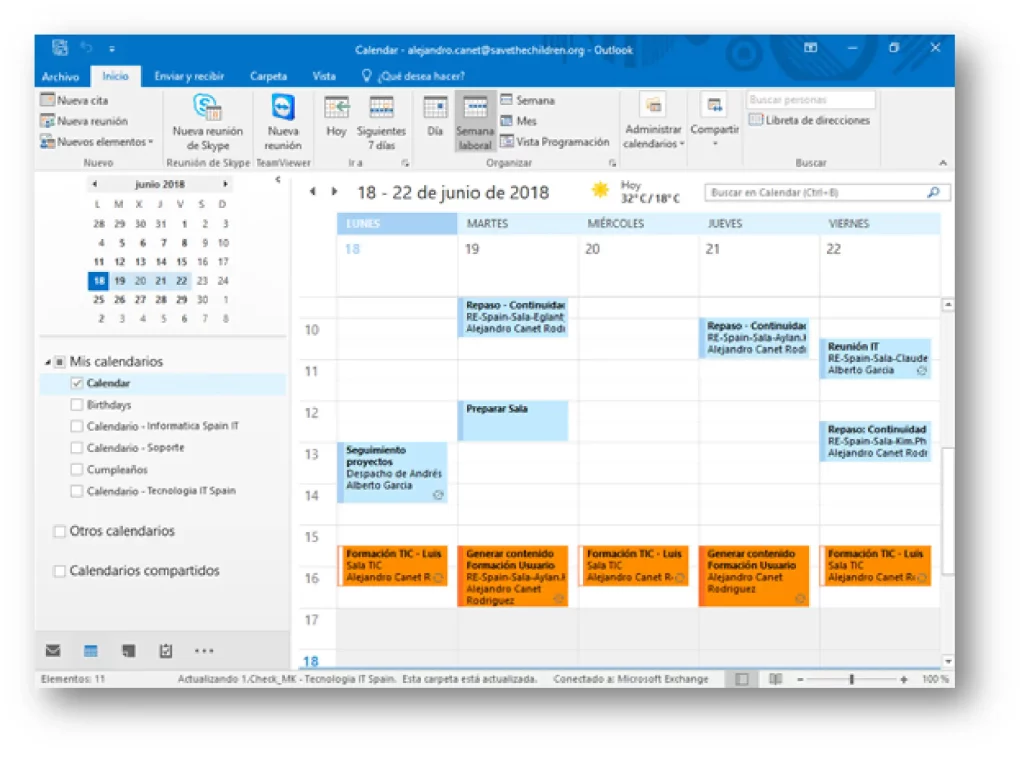
Transforma la forma en que tu equipo gestiona el tiempo y mejora la colaboración con el calendario compartido de Microsoft 365. En ITD Consulting Costa Rica, we’re here to help you optimize your processes and achieve business success with the most efficient collaborative scheduling solution. Contact us for more information on how to implement this powerful tool in your Microsoft 365 organization.
BENEFITS OF HAVING A SHARED CALENDAR WITH MICROSOFT 365
Productivity Optimization

The shared calendar in Microsoft 365 not only organizes your events and tasks but also helps optimize your team's productivity. By having a clear view of everyone’s schedules and deadlines, you can plan more effectively and prioritize the most important tasks.
- Efficient time management: Plan your day and tasks based on availability and priorities.
- Reduction of unnecessary meetings: Schedule meetings only when truly needed, using the shared calendar to identify the best time.
- Task automation: Use reminders and alerts to automate task and deadline management.
Instant Activity Analysis and Reporting
With the Microsoft 365 shared calendar, you can generate detailed reports and analysis on your team’s activities and time use. This benefit of the collaborative calendar allows you to pinpoint areas for improvement and make informed decisions to increase efficiency.
- Detailed reports: Generate reports on time usage, meeting attendance, and task assignments.
- Trend Analysis: Identify patterns and trends in event and task scheduling.
- Continuous improvement: Use data to implement changes and improve time management and collaboration.

Flexibility and Customization

The Microsoft 365 shared calendar is highly flexible and customizable, allowing you to adapt the tool to the specific needs of your organization. You can create custom views, adjust permissions, and configure integrations to ensure your collaborative calendar functions exactly as you need.
- Custom views: Create different calendar views for various teams or projects.
- Adjustable permissions: Set who can view, edit, or create events on the calendar.
- Customized integrations: Connect the calendar with other tools and applications that your team regularly uses.
Improved Internal Communication
Using the Microsoft 365 shared calendar significantly enhances internal communication, as all team members can view and understand their colleagues' schedules. This makes coordination easier and prevents misunderstandings about availability and priorities in the collaborative calendar.
- Transparency in schedules: Everyone can see when their colleagues are available.
- Effective coordination: Facilitates joint planning and collaboration.
- Conflict Reduction: Minimizes scheduling clashes and improves resource planning.

Increased Business Agility

Un calendario compartido de Microsoft 365 bien gestionado permite a las empresas de Costa Rica responder más rápidamente a los cambios y ajustes necesarios en las operaciones diarias. Al tener una herramienta centralizada y accesible como la agenda colaborativa de Microsoft 365, los equipos pueden adaptarse rápidamente a nuevas prioridades o emergencias.
- Adaptability: Respond promptly to changes and emerging priorities.
- Centralized planning: Keep all scheduling in one accessible place.
- Agility in response: Enhance the ability to react to unforeseen events.
La implementación de un calendario compartido de Microsoft 365 con la asistencia de ITD Consulting Costa Rica proporciona a tu empresa una herramienta poderosa para mejorar la organización, la colaboración y la eficiencia. Con una visión clara de las agendas y tareas, la capacidad de generar reportes detallados y una personalización que se adapta a tus necesidades, la agenda colaborativa se convierte en un pilar fundamental para la gestión del tiempo y la productividad de tu equipo.
Nuestro compromiso en ITD Consulting Costa Rica es ayudarte a helping you maximize the capabilities of the Microsoft 365 shared calendar. We provide comprehensive support and ongoing training to ensure your team can effectively use the Microsoft 365 collaborative calendar. By integrating the shared calendar into your workflow , you can ensure that all members of your organization are aligned and working toward the same goals, mejorando así el rendimiento y la eficacia general de tu empresa Costa Rica.
RAZONES PARA CONFIGURAR EL CALENDARIO COMPARTIDO DE MICROSOFT 365 CON AYUDA DE ITD CONSULTING Costa Rica
Contar con ITD Consulting Costa Rica para la configuración de tu calendario compartido de Microsoft 365 garantiza que estarás trabajando con un equipo de expertos certificados con amplio conocimiento en la plataforma. Nuestro equipo tiene una profunda comprensión de las funcionalidades y mejores prácticas de Microsoft 365, asegurando que tu agenda colaborativa esté configurada de manera óptima para satisfacer las necesidades de tu organización.

- Certification and experience: All our technicians are Microsoft-certified and have years of experience in implementing enterprise solutions.
- Tailored Solutions: We apply our technical expertise to design configurations that optimize your team’s productivity and efficiency.
- Ongoing guidance: We guide you in using new features and improvements in Microsoft 365, ensuring you stay up to date with the latest innovations.
Cada empresa de Costa Rica es única, y nuestras soluciones en ITD Consulting Costa Rica se adaptan específicamente a tus requerimientos. Realizamos un análisis detallado de tus necesidades y diseñamos una configuración del calendario compartido de Microsoft 365que se alinee perfectamente con tus procesos de trabajo y objetivos empresariales. Esto incluye:
- Custom access permissions: We set up who can view, edit, or create events on your calendar, ensuring each team member has the appropriate permissions.
- Integration with other Microsoft 365 applications: We connect your calendar with apps like Teams, Outlook, and OneDrive for a smooth and efficient user experience.
- Mobile device synchronization: We ensure that your calendar is accessible on all devices, allowing your team to stay organized from anywhere.

Si ya utilizas otro sistema de calendarios, ITD Consulting Costa Rica se encarga de la migración de datos sin problemas. Nos aseguramos de que todos tus eventos, citas y detalles importantes se transfieran correctamente al nuevo calendario compartido de Microsoft 365, evitando cualquier interrupción en tus operaciones diarias.
- Planned Migration: We design a detailed migration plan to minimize downtime.
- Complete Data Transfer: We ensure all information is accurately and losslessly transferred.
- Thorough Testing: We conduct tests before and after migration to guarantee everything works perfectly.

Además de la configuración técnica, en ITD Consulting Costa Rica ofrecemos programas de capacitación personalizados para tu equipo. Nos aseguramos de que todos los usuarios entiendan cómo utilizar y aprovechar al máximo el calendario compartido de Microsoft 365, lo cual incluye:
- Scheduling and Event Management: We teach users how to efficiently create, modify, and manage events.
- Use of Advanced Features: We provide instruction on advanced features such as automatic scheduling and integration with other tools.
- Integration with Other Microsoft 365 Tools: We facilitate understanding of how the calendar interacts with applications like Outlook, Teams, and OneDrive.

Our relationship doesn’t end with implementation. We provide continuous technical support to resolve any issues you may encounter and to keep your system running smoothly with the Microsoft 365 shared calendar. Whether you need minor adjustments or solutions to complex technical problems, our team is always available to help.
- 24/7 Availability: We offer technical support at any time to quickly resolve issues.
- Problem Resolution: We address and solve any technical issues with the shared calendar.
- Updates and Maintenance: We keep your system updated and running optimally.

En ITD Consulting Costa Rica, realizamos un seguimiento continuo de tus necesidades y te mantenemos actualizado con las últimas características y mejoras de Microsoft 365 y su agenda colaborativa. Esto incluye:
- New Calendar Features: We inform and assist you in implementing new features as they are released.
- Security Updates: We keep your system protected with the latest security updates.
Integrations with Other Productivity Tools: We assist in integrating new applications that can further enhance your workflow.

Configurar un calendario compartido de Microsoft 365 con ITD Consulting Costa Rica mejora la eficiencia de tu equipo, permitiéndoles coordinar sus horarios y recursos de manera efectiva. La visibilidad en tiempo real de la disponibilidad de los compañeros de trabajo en la agenda colaborativa facilita la programación de reuniones y eventos, reduciendo el tiempo perdido en la coordinación manual.

- Real-Time Visibility: Facilitates scheduling meetings and events by displaying the availability of all team members.
- Conflict Reduction: Avoids overlaps and scheduling conflicts with centralized management.
- Better Resource Use: Optimizes the use of meeting rooms and other shared resources.
Un calendario compartido de Microsoft 365 bien configurado fomenta una mejor colaboración entre los miembros del equipo. Con ITD Consulting Costa Rica, aseguramos que todas las funcionalidades de la agenda colaborativa sean aprovechadas al máximo, facilitando la comunicación y la planificación conjunta.

- Collaborative Tools: We use Microsoft 365 tools to improve collaboration among team members.
- Joint Planning: Facilitates the organization of group projects and tasks.
- Smooth Communication: Improves internal communication by providing a clear view of everyone’s schedules and availability.
En ITD Consulting Costa Rica, nos aseguramos de que tu calendario compartido de Microsoft 365 esté configurado con las mejores prácticas de seguridad, protegiendo tu información sensible y cumpliendo con las regulaciones aplicables. ITD Consulting Costa Rica se encarga de implementar las políticas de seguridad necesarias para mantener tus datos seguros en la agenda colaborativa.

- Data Protection: We implement robust security measures to protect your information.
- Regulatory Compliance: We ensure that your calendar complies with all relevant regulations.
- Security Policies: We develop and implement security policies to protect your system.
En ITD Consulting Costa Rica, nuestro compromiso es tu éxito. Trabajamos estrechamente contigo desde la evaluación inicial hasta el soporte post-implementación para asegurarnos de que estás completamente satisfecho con la solución proporcionada de Microsoft 365. Nuestra prioridad es ayudarte a alcanzar tus objetivos empresariales mediante el uso eficiente del calendario compartido de Microsoft 365.

- Personalized Attention: We are dedicated to understanding and meeting your specific needs.
- Post-Implementation Support: We continue to provide support and guidance after implementation.
- Long-Term Success: Our goal is your continuous success, ensuring that the shared calendar remains a valuable tool for your business.
Configurar tu calendario compartido de Microsoft 365 con la ayuda de ITD Consulting Costa Rica te asegura una implementación exitosa, optimizando la coordinación y colaboración en tu organización. Contáctanos para obtener más información sobre cómo podemos ayudarte a mejorar la gestión de tu tiempo y recursos con esta agenda colaborativa.
FREQUENTLY ASKED QUESTIONS
How do I set up a shared calendar in Microsoft 365?
To set up a shared calendar in Microsoft 365, access the Outlook app, select the “Calendars” tab, and then choose the “Share Calendar” option. Then, enter the email addresses of the team members you wish to share the calendar within the collaborative agenda and adjust the access permissions according to each user’s specific needs. This may include permissions to view, edit, or manage the calendar, ensuring that all team members have the appropriate level of access and control.
Can I access the shared calendar from my smartphone?
Yes, the Microsoft 365 shared calendar is accessible from any mobile device through the Outlook apps for iOS and Android. You just need to download the appropriate app from the App Store or Google Play and log in with your Microsoft 365 account. Once in the collaborative calendar, you can view, edit, and manage your events and appointments just as you would on your computer, allowing you to stay updated on your commitments and your team's, anytime, anywhere.
Is it possible to integrate the shared calendar with other Microsoft 365 applications?
Absolutely, the shared calendar integrates seamlessly with other Microsoft 365 applications like Teams, SharePoint, and OneNote. This makes it easier to coordinate and manage events in the collaborative calendar directly from these platforms. For instance, you can schedule meetings in Teams and have them automatically added to the shared calendar or take important meeting notes in OneNote and link them with the corresponding events in the calendar. These collaborative calendar integrations help centralize information and enhance operational efficiency.
How can I ensure the privacy of my events in a shared calendar?
To ensure the privacy of your events in a shared calendar, you can configure specific permissions for each user. This can be done when sharing the collaborative calendar or at any time afterward through the permissions settings. You can decide if users can see all event details, only availability (showing that you’re busy but without specific details), or also edit events. This collaborative calendar flexibility allows sensitive information to remain confidential while still fostering collaboration.
What if I need to cancel or reschedule an event?
If you need to cancel or reschedule an event, simply access the shared calendar, select the event, and choose the edit or cancel option. These changes automatically sync with all users who have access to the collaborative calendar, notifying them of any scheduling updates. Additionally, you can add notes or explanations in the collaborative calendar updates to inform participants of the reason for the change, ensuring clear and efficient communication.
Can I receive automatic notifications and reminders?
Yes, you can set up automatic notifications and reminders for important events directly from the collaborative calendar settings in Outlook. You can set alerts to be sent via email or push notifications on your mobile device, ensuring you don’t miss any significant event or meeting. You can also customize the frequency and type of reminders in the collaborative calendar according to your preferences, helping you manage your time more effectively.
What advantages does the shared calendar offer over an individual calendar?
The shared calendar provides multiple advantages over an individual calendar. The collaborative calendar facilitates teamwork and coordination among team members, ensuring everyone is informed about important meetings and deadlines, helping to avoid overlaps and confusion. Additionally, the collaborative calendar enables better resource and time planning, optimizing team productivity. With the ability to view everyone’s availability, it’s easier to schedule meetings and assign tasks efficiently.
How can I view my team members' availability?
In the shared calendar, you can view your team members’ availability when scheduling a meeting. Outlook shows the available and busy times for each team member, making it easier to schedule events without conflicts in the collaborative calendar. You can use the "Scheduling Assistant" function in Outlook to get a detailed view of availabilities, ensuring events are scheduled at convenient times for all participants.
¿Qué tipo de soporte técnico ofrece ITD Consulting Costa Rica para el calendario compartido?
ITD Consulting Costa Rica proporciona soporte técnico continuo para el calendario compartido, incluyendo asistencia para la configuración inicial, resolución de problemas técnicos y formación para los usuarios. Nuestro equipo de expertos está disponible para ayudarte a maximizar el uso de la agenda colaborativa, asegurando que tu equipo pueda beneficiarse plenamente de todas sus funcionalidades. Ya sea que necesites ayuda con la personalización, integración con otras herramientas, o cualquier otro aspecto técnico de la agenda colaborativa, estamos aquí para apoyarte.
Además, cabe destacar que en ITD Consulting Costa Rica te brindamos asistencia en tu idioma en el manejo del calendario compartido de Microsoft 365. Contamos con presencia en Argentina, Bolivia, Chile, Colombia, Costa Rica, Ecuador, El Salvador, España, Guatemala, Honduras, México, Nicaragua, Panamá, Paraguay, Perú, Uruguay and Venezuela.
Is it possible to export calendar data for analysis?
Yes, it is possible to export shared calendar data to Excel or other analysis tools. This allows you to generate detailed reports on time management and event scheduling in your organization with the collaborative calendar. You can analyze usage patterns, identify areas for improvement, and make informed decisions to optimize operational efficiency with the collaborative calendar. The ability to export data makes it easy to track and evaluate productivity, helping you implement more effective time management strategies.





