Microsoft continues to innovate in the field of artificial intelligence (AI), and one of its most recent advancements is Copilot Pages, a groundbreaking tool designed to transform the way businesses collaborate.
With Copilot Pages, the Redmond-based company aims not only to optimize teamwork but also to usher in a new era where AI plays a central role in project management, data handling, and the execution of daily tasks in professional environments.
Through Copilot Pages, Microsoft seeks to simplify complex processes and make collaboration more efficient, dynamic, and connected, breaking down barriers between teams and technologies.
What sets Copilot Pages apart from other collaborative tools is its ability to seamlessly integrate AI into every stage of joint work. Copilot Pages not only allows for real-time collaborative creation and editing, but it also provides immediate access to both internal and external data, optimizing decision-making.
This Copilot Pages tool is designed to be a constant ally in improving workflows, facilitating innovation, and ensuring success in business environments of any size. In this ITD Consulting article, we will explore in-depth how Copilot Pages works, the benefits it offers businesses, and the impact it can have on the future of digital collaboration.
What is Copilot Pages?
Copilot Pages is an AI-powered tool developed for collaborative work environments, allowing teams to create, modify, and manage shared pages dynamically and in real-time. The standout feature of this new Copilot Pages functionality is that users can interact directly with Copilot, Microsoft's AI chatbot, within these pages.
Through Copilot, teams can extract information from various sources, such as local files or online data, and integrate it quickly and accurately into the collaborative pages of Copilot Pages.
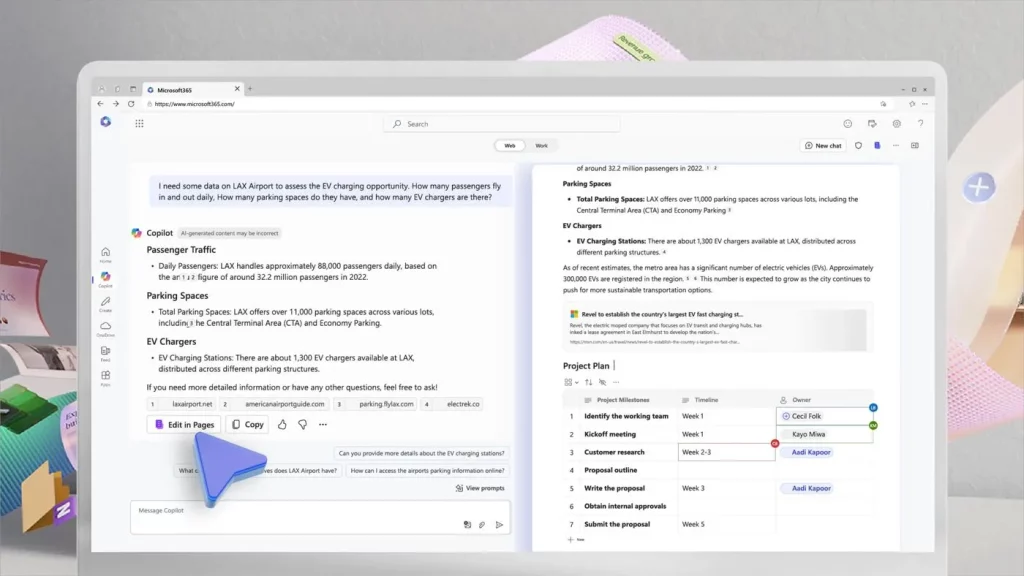
This type of AI-driven, multi-user collaboration in Copilot Pages seeks to enhance and improve the work dynamics already seen in tools like Microsoft Teams and Microsoft 365 applications. However, with Copilot Pages, Microsoft takes it a step further, offering a workspace where humans and AI can actively collaborate, creating a more efficient workflow that is less dependent on manual intervention.
Human-AI Collaboration: A New Way of Working
Jared Spataro, Corporate Vice President of AI at Microsoft, has pointed out that Copilot Pages represents a new work paradigm. This tool is built around the collaboration between humans and AI, as well as between different team members.
Copilot Pages is not just an automation tool or a simple add-on for Microsoft applications. It’s an interactive canvas where AI plays an active role in producing and editing content.
The model of Copilot Pages allows teams to work in real-time, with all members viewing and contributing to a page simultaneously. Additionally, Copilot can act as a "virtual colleague" in Copilot Pages, suggesting relevant information, providing internal or external data, and helping to organize tasks and information more effectively.
This approach to Copilot Pages enables a seamless integration of artificial intelligence into daily work activities, making it possible to combine multiple sources of information into one place, allowing teams to optimize their workflows.
In this way, Copilot Pages represents a step toward a new kind of collaboration where AI is not just a tool but an active collaborator that adds value in real-time.
Copilot Pages vs. Notion: Direct Competition?
One interesting aspect of Copilot Pages is its similarity to other existing collaborative platforms, such as Notion. Notion has gained popularity in recent years for its ability to create collaborative documents, manage projects, databases, and more.
Copilot Pages takes some of these features but elevates them by deeply integrating artificial intelligence into the collaborative process.
Unlike Notion, which requires manual intervention to update data or add new information, Copilot Pages allows users to directly interact with the Copilot chatbot to automatically extract and update data.
This ability to integrate external information quickly and accurately in Copilot Pages not only saves time but also improves the precision and relevance of the information available in the collaborative space.
Moreover, Copilot Pages seamlessly integrates with the Microsoft 365 ecosystem, meaning users can combine the power of tools like Teams, Outlook, and SharePoint with the functionality of Copilot Pages.
This provides a significant advantage in terms of productivity and efficiency, as users do not need to switch between different platforms to manage their projects.

Key Features of Copilot Pages
Copilot Pages offers a series of innovative features that set it apart from other collaborative tools. Below, from the perspective of ITD Consulting experts, we outline some of the most important functionalities of Copilot Pages:
1. Real-time Interaction with Copilot
Users can interact directly with Copilot within a shared Copilot Pages document, allowing them to extract data from local files, business databases, or the web immediately.
This functionality of Copilot Pages saves time and improves accuracy, as the AI can retrieve information that users might take longer to find or could even overlook.
2. Collaborative Editing
One of the main advantages of Copilot Pages is the ability for multiple users to edit and update a page simultaneously. This feature is especially useful in projects where different team members have complementary roles or where data from various sources need to be integrated.
3. Integration with Microsoft 365
As part of the Microsoft 365 ecosystem, Copilot Pages seamlessly integrates with tools like Teams, Outlook, and SharePoint. This integration enables centralized management of projects, emails, documents, and other information in one place.
4. Task Automation
Thanks to AI, Copilot Pages can automate common tasks, such as updating databases, creating documents, or managing emails. This feature reduces manual workload and frees up time for more complex tasks that require human intervention.
5. Ease of Use
Despite its technical complexity, Copilot Pages is designed to be user-friendly. Copilot Pages users can share a page by simply sending a link, and collaborators can start editing immediately, just as they would with a shared Word or Excel document.
6. Advanced Project Management
Copilot Pages also allows users to create and manage projects within the collaborative space itself. Users can create detailed project plans, track progress, and assign tasks to different team members—all within the same page.
Copilot Pages and BizChat: Taking Business Collaboration to the Next Level
Another new feature introduced by Microsoft is BizChat, a business chat tool that integrates seamlessly with Copilot Pages. BizChat acts as a central hub where Copilot Pages teams can communicate and manage projects in real time, with the ability to use virtual agents to automate tasks or search for relevant information.
One of BizChat's standout features is its ability to interact directly with Copilot and other AI agents created through Copilot Studio and Copilot Pages. This allows Copilot Pages teams to mention these agents within conversations and ask them questions, speeding up workflow by providing quick and accurate answers.
Furthermore, BizChat integrates with Copilot Pages, meaning users can share and update collaborative pages directly from the chat, without needing to switch applications. This integration enhances productivity and facilitates real-time project management.
Copilot Studio and Virtual Agents
Another noteworthy development related to Copilot Pages is the launch of Copilot Studio, a platform that allows businesses to create their own virtual agents. These Copilot Pages agents can be set up to perform specific tasks within Teams or Outlook, such as monitoring inboxes, automating email responses, or managing databases.
What sets these agents apart from other automation tools is their ability to interact proactively with users.
Rather than waiting for instructions, agents created in Copilot Studio can make decisions based on the environment and act autonomously. For example, they can prioritize important emails or manage projects independently.
Implementation and Market Adoption
Microsoft has begun gradually rolling out Copilot Pages to Microsoft 365 Copilot users, with a general release expected by the end of September. This means that millions of Microsoft business users will gain access to this new Copilot Pages tool in the coming months.
The growth in Copilot adoption has been significant. In recent months, the number of users utilizing this tool has doubled, reflecting the growing interest in AI solutions that not only automate tasks but also enhance collaboration among teams.
Additionally, Microsoft has improved Copilot's response speed with the implementation of OpenAI's new AI model, o1, which provides faster and smoother interactions.
The Future of Business Collaboration
With Copilot Pages and the other new features introduced in Microsoft 365, it is clear that Microsoft is committed to taking collaborative work to the next level. The integration of AI into business tools like Copilot Pages not only boosts productivity but also opens up new possibilities in project management and decision-making.
The ability to seamlessly interact with virtual agents, extract real-time information, and collaborate in a shared space with AI marks the beginning of a new era in collaborative work. Microsoft has embraced a vision of the future where humans and AI work side by side, and Copilot Pages is the first step toward that reality.

In conclusion, Copilot Pages represents a significant evolution in business collaboration tools, marking a crucial step forward by actively integrating artificial intelligence (AI) into workflows. This innovative Microsoft tool, Copilot Pages, not only facilitates real-time collaboration among team members but also acts as a smart partner that optimizes every aspect of the process.
By enabling simultaneous document editing, integration of internal and external data, and access to automated features, Copilot Pages redefines the interaction between humans and machines in the professional environment.
As more companies begin to adopt Copilot Pages, they are likely to experience a transformation in project management and the completion of daily tasks. The ability to work more efficiently and effectively with Copilot Pages, eliminating technological barriers and fostering seamless collaboration, will represent a radical shift in how business activities are handled.
This tool, Copilot Pages, will allow organizations not only to save time but also to improve the quality of work and decision-making by having AI as an active resource in task planning and execution.
Furthermore, the widespread implementation of Copilot Pages could signal the beginning of a new era in digital collaboration. With the increasing reliance on AI-driven tools, businesses will have the opportunity to explore new ways to optimize workflows, foster innovation, and boost productivity with Copilot Pages.
The potential impact of this technology on the business collaboration landscape is profound, and it is likely that Copilot Pages will be a catalyst for further integration of AI into everyday work practices, shaping a future in which digital tools and artificial intelligence work in perfect harmony.
If you'd like to learn more about Copilot Pages and how to implement it in your business, reach out to us at [email protected]. We have a team of experts in Copilot Pages ready to help you make the most of this Microsoft tool.





